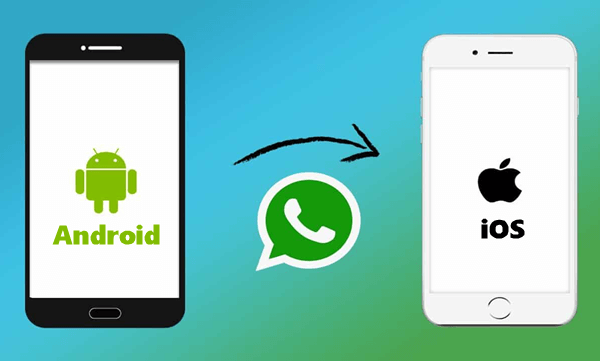Users of popular social media platform; WhatsApp, internet will now be able to move their chats from Android devices to iPhones without losing any data.
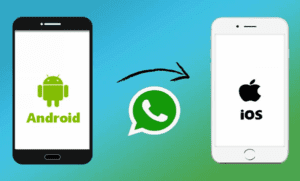
In the past, users were only able to transfer their calendars, Short Message Services (SMSs), and contacts. WhatsApp was before now, impossible to transfer from Android to iPhone, without losing data.
Read Also: Meta Will Now Allow Cryptocurrency Payments On WhatsApp
The news was made public knowledge by the Chief Executive Officer (CEO) of Meta; Mark Zuckerberg via a post on Facebook who stated that the setup will only be effective on brand new iPhones or iPhones which have been factory reset. He added that the setup makes use of the Apple Move to iOS app for Android.

As soon as the iPhone has been completely set up, simply open your WhatsApp application and proceed to sign in with your exact same phone number. Once done, your entire chats from your previous Android device, will now be available on your iPhone’s WhatsApp.
Please keep in mind that it only works if you use the exact same phone number you used for your Android device. In addition, ensure that you download the Move to iOS app from Apple’s AppStore.
Read Also: How To Activate Disappearing Messages On WhatsApp
Also ensure that your Android is running Android 5 or above and your iPhone is on iOS 15.5 at least.
How informative was this particular article? Are there any other news topics, categories, or How To topics, that you would like us to write on? Feel free to reach out to Nexbit KE in the comment section.