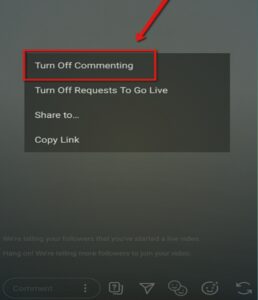If you’re an Instagram Live user, you should have encountered distracting comments as a viewer or host. While viewing a broadcast on Instagram Live, one is permitted to comment in the bar below the broadcast. Their comments are seen by both other viewers and the host. Sometimes this can be annoying to the user.
Luckily, though, you can avoid the above inconvenience by either hiding or turning off the comments. This article will help you learn how to hide comments on Instagram Live.
Let’s begin!
How to hide comments on Instagram Live as a viewer
When viewing a live stream on Instagram Live, you can hide comments from fellow viewers and the host. To hide the comments, follow these steps:
- Tap on the blank space in the middle of the screen while watching the live stream.
- Click on the “Hide Comments” prompt that pops up on your screen.
- The comments will disappear, allowing you to enjoy your viewing.
Alternatively, if you own a device with the most recent app update’s “live comment off” feature, you can simply turn off comments while viewing IG Live. For those using a PC or Mac, you can download the Instagram Live video using Google Chrome’s extension, then save it to view later without comments.
You can also turn off comments while broadcasting on Instagram, and here’s how to do it:
How to hide comments on Instagram Live as a host
While streaming a live video on IG Live, you can hide the viewer’s comments to make sure they don’t pop up on the screen as you continue with the live broadcast. To hide the comments, follow these steps:
- Tap on your screen and hold on to it to prompt the “Hide Comments” option.
- Press the option, and your viewers will be unable to comment while you live stream. Also, all the previous comments will disappear.
Similarly, you can do this to turn off the comments:
- While on your Instagram Live app, swipe to the right side of Stories, then click on Live.
- Once you go live, touch on the three menu dots in the comments box at the bottom of your screen. This action will display a menu.
- Click on the “Turn off Comments” provision on the menu. That will ensure your viewers won’t comment on your broadcast.
However, you can still enable the comments when the time is right by going through the same process. Then, unhide and turn on the comments. Let your viewers comment on your cast.
How to hide comments on Instagram Live FAQs
Some of the commonly asked questions about hiding comments on Instagram Live include:
Should you disable comments on Instagram Live?
If the comments happen to be distracting and annoying, you can disable comments to prevent other users from posting them.
What happens when you restrict a comment on Instagram?
The comment will be hidden until you review and approve it.
Does Instagram Live show all comments?
Yes, all viewers as well as the host can see all the comments. But the IG Live host can allow or turn off the comments during a broadcast.
Does blocking someone on Instagram hide their comments?
When you block a person on Instagram, their comments will be removed from your videos and photos.
Why are my comments off on Instagram Live?
Some of the reasons why you may not be able to comment on Instagram Live include app limitations, technical hitches, and account settings.
Final thoughts.
It’s possible to hide comments on Instagram Live as a viewer or host using the steps discussed in this article. Hence, to enjoy an uninterrupted experience on IG Live, go ahead and read the information in it.