While the Tecno brand might not exactly be a Huge brand in markets like the United States and the United Kingdom, it is still a very powerful brand with a really established presence in Africa, Latin America, and parts of Asia. From all indications the brand’s approach is simple. Create devices that are the most affordable and give consumers the most value for money. So far it has a really impressive track record of releasing devices that really do give consumers value for their money in more ways than one.

One area of concern among its users is that Tecno devices always come with a large number of applications preinstalled, and a significant number of daily adverts. This might just be a result of its really competitive pricing and the manufacturer’s way of ensuring that it does not operate at a loss as a result.
Although Tecno’s parent company; Transsion is not exactly a popular name with consumers (tech enthusiasts are usually more familiar with it), Transsion owned brands like Itel, Infinix and of course Tecno, are household names in the various markets.
Released in Seotember 2020 the Tecno Camon 16 Premier, has quite impressive specifications and features especially for its price point. With its four camera main camera set up (including a 64 Megapixel Quad-Bayer camera), its 90Hz display, and 8GB RAM, it is easy to see that. This article will however, be going into each aspect of the device, in a very detailed manner.
This article will try to be as detailed as possible, even down to minute details that might be overlooked.
With no further ado, let’s get down to it!

The Tecno Camon 16 Premier comes with a USB Type A to Type C cable, a wall charger with a 5V@3A and 10 V@3.3A rating, one pair of earbuds, a transparent phone case made of plastic, and a screen protector. This is essentially everything you would need to get started, especially if you are on a tight budget.
Even though the Tecno Camon 16 Premier does not have what some would describe as an eye catchy design, its look is far from boring. It has a metallic like surface with a plastic back panel that switches between shades of ice blue to soft green on how lighting hits it. The layering results in the device having a premium look to it.
The Tecno Camon 16 Premier has a glossy finish on both sides that might have a lot of smudges or fingerprint smears if you handle the phone without a case. The little internal space between the Tecno Camon 16 Premier’s battery and its back panel, resulted in the device’s back panel having a little flex.
Even with its back panel’s flex the Tecno Camon 16 Premier still has a formidable body that does not feel weak.

Its IPS display with a screen size of 6.9 inches has bezels that are not too in your face or prominent. The bottom part of the device, has a lot more thickness which helps it accommodate its much more affordable display driver board.
The punch hole for the Camon 16 Premier’s double wide selfie camera, is slightly larger than you would expect but it does not feel out of place or too close to any of the edges. The double wide selfie camera’s punch hole also works with the device’s User Interface (UI) seamlessly. It is integrated into the Camon 16 Premier’s animations, wallpapers, and also works perfectly with the notification icons and the clock. An impressive ring animation effect, also comes into play whenever you switch between the device’s main cameras and its selfie cameras.
Instead of a single volume rocker, the Tecno Camon 16 Premier, has two volume buttons that are separate and perform really well with regards to tactile feedback.
The controls for the device are arranged quite well and very accessible. The capacitive fingerprint reader and the power button, are located at the right hand side at a height that is convenient. The fingerprint reader is accurate, and handles tactile feedback really well.

The Camon 16 Premier’s ports can be found at the bottom of the device. These ports include a 3.5mm audio jack, a Type C port that has the standard USB 2.0 interface behind it which also has support for USB host. While it has a single speaker, it does not have a stereo setup.
It comes with the MediaTek Helio G90T and while specifications enthusiasts might not regard it as a powerful chip, but it is still recent and has all the necessary and essential connectivity options. It comes with a Cat-12 4G LTE WorldMode modem with 3x CA and 4×4 MIMO and 256QAM.
The Tecno Camon 16 Premier comes with two nano SIM slots that have the ability to run 4G mode at the same time via a dual 4G VoLTE and 4G data set up, with the added support for network features IMS; VoLTE\ViLTE\VoWi-Fi. It also has a somewhat wider support for 3G band.
The SIM tray has a dedicated slot for a microSD memory card as well.

On the connectivity side. The Tecno Camon 16 Premier supports Bluetooth 5.0, has an FM radio receiver and Wi-Fi ac. It also has GPS, an accelerometer sensor, a G-Sensor, a proximity sensor, a luminance sensor, a gyroscope sensor, and a compass sensor.
One of this device’s strong points, is its display. For starters, having a refresh rate of 90Hz especially considering that it is not a high-end device, really great. One downside is that the pixel response time is a bit delayed. So, users might experience a little bit of text smearing, ghosting and fringing. It is however, not so noticeable.
This means the display will is very smooth when carrying out various tasks, anything from daily tasks, to more demanding tasks like gaming. A number of applications are still not able to fully utilize the Camon 16 Premier’s display.
Its display has a diagonal size of 6.9 inches and has a brightness that gets up to 400 nits. It still has visibility issues when you are outdoors, including when trying to take outdoor photos.

The Tecno Camon 16 Premier has just one colour mode but even that does not offer any kind of colour reproduction. It scored a deltaE 2000 of 8.9 and a maximum of 14.7. when tested, the whites and grays end up having a bluish tint.
Tecno opted for adding an auto refresh rate option to the Camon 16 Premier along with toggles for 60Hz and 90Hz. The auto refresh option helps to automatically save or reduce battery use when carrying out tasks like video playback, and helps you utilize the benefits of smooth motion
The 90Hz mode once activated, worked as expected. All applications run in sync with the higher refresh rate. This was the same for both system applications and downloaded applications. It also did not have any frame rate limit of 60fps (Frames Per Second), except when in Auto Mode.
In the area of battery capacity, the Tecno Camon 16 Premier comes with a really impressive 4500mAh battery. It achieves up to 118 hours when the device’s 90Hz refresh rate is activated. To say this is no easy feat would be gravely understating things. Especially when you realize that adjusting the refresh rate to 60Hz, would result to a lot more hours. Crazy right?

The Tecno Camon 16 Premier also charges really fast as well. It can get to as much as a 20 percent battery level from 0 percent in around 18 minutes, a 50 percent battery level in around 27 minutes, and a 59 percent battery level in around 30 minutes. To achieve a full battery charge, you would need around 1 hour and 25 minutes. Considering that this is a budget smartphone these battery stats are a pleasant surprise.
Still on the battery, this device has the ability to let you know when your battery is full by activating a Battery Full alert or chime. This will help you prevent or avoid leaving your device on charge for excessively long periods of time which negatively affects battery life in the long run. It also has a feature for automatic battery trickle charge which is super useful especially when or if you tend to charge your devices overnight.
The Tecno Camon 16 Premier ships with Google’s Android 10 Operating System (OS), and Tecno’s HiOS Version 7 (v.7.0) skin.
Even though it is still a new release, the device already receives regular updates that include fixes and security patches. If you are big on your smartphone receiving regular updates, then the Camon 16 Premier should definitely be on your radar.
One complaint you might have with Tecno’s HiOS skin is that it is very busy and very heavy, and full of so many extra functions that might or might not be of any use to you. This device also comes with a high number of preloaded applications more commonly referred to as ‘Bloatware’, and an equally surprising number of adverts that hit you from the moment you start up your device. Your notification bar gets filled with a lot of ad notifications and no amount of swiping away or clearing adequately gets rid of all the ads. The top of the device’s app drawer also comes with a number of application adverts.

A lot of the Bloatware on this device are applications that are created by Tecno and or Transsion. It also includes applications from third party developers. These third-party applications include hubs and launchers, web-based games, etc. They are however, not a deal breaker. Especially if you do not mind the constant notifications from said applications. You can also opt for deleting or uninstalling said applications.
Another complaint of Tecno’s HiOS on the Camon 16 Premier is that the default keyboard asks the user to allow access and grant permission for/to data from the very first time you attempt to use it. Other sections of the HiOS also ask for access to your information.
It is not all bad though. HiOS comes with the ability to automatically help you put your newly downloaded games and applications in folders, and sets up reminders for you to delete the APK files for your android applications that have already been installed.
The homescreen for the Tecno Camon 16 Premier has the shortcuts for the most essential applications, and a Google widget. It has an app drawer as well, with an A-Z orange icon at the bottom.
It is important to note that this has its face unlock set aside as a separate application. It is not in the device’s settings menu.

On the left pane are more widgets. A number of them come with adverts, but they can be disabled.
This device also has a lockscreen magazine feature. What this basically does, is that it allows users to be able to automatically change their wallpapers.
Notifications wise, the Tecno Camon 16 Premier can fit a maximum of three (3) rows with six (6) icons (to help with quick launch) for each row. The screen brightness slider sits comfortably right below or under the icons.
Users will be able to multitask easily with the Camon 16 Premier as it supports split screen mode. Keep in mind however, that it HiOS only activates split screen mode on applications that already support it officially, so non split screen compatible applications, are out of the question.
Other practical and essential functions found on the Tecno Camon 16 Premier include a smart panel, gestures, a number of battery saving options, social turbo, themes, etc. The Battery Lab on the Tecno Camon 16 Premier is a battery management application, that has all the necessities including settings and schedules for limiting or terminating the background activities for individual applications.
On the audio side of life, the device has audio enhancements, including the Mediatek ‘BesLoudness’ sound enhancement feature that is essentially a volume booster for the Camon 16 Premier’s loudspeaker.

There is also a Dirac toggle. When it comes to audio enhancement and overall audio, the Dirac is a well-known and respectable brand.
The Phone Master application, allows users to properly manage and monitor the phone’s health. It includes power saving options, the ability to stop certain app activities and a CPU Cooler option that helps you close applications that are demanding more from your device and making it heat up.
One app preloaded in the Tecno Camon 16 Premier is Carlcare. Carlcare, is an application dedicated to providing users of Transsion affiliated smartphone brands (Tecno, iTel, Infinix). It also offers chat support, a number of tips and information regarding service center locations.
It also has the Tecno SPOT which basically acts as a bulletin board, a social network and a forum that includes user guides, numerous tricks and tips.
There is also a Feedback app. All of this shows the brand’s dedication to aftersales services and support.
Back to the pre-installed applications on the Camon 16 Premier, this device has the Hi Theme app that comes with an online store that has a wide array of downloadable themes and gives users the ability to customize said themes.

For system navigation, this device has the standard button that is on screen and activated by default. Users still have the option of selecting gestures that are much more familiar and or swapping application controls.
Gamers are also not left out as the Tecno Camon 16 Premier comes with a unique feature called ‘Game Mode’. This Game Mode comes with precise data on usage, in game time, and of course settings like Parental Controls that allow set up tough gaming limits. It also comes with the ability to optimize your device by letting you choose specific applications that you do not want running in the background whenever you are gaming.
Keep in mind that you will first need to enable the Game Mode centrally in order to be able to be able to get it to work in a game. You can do this by going through the quick toggle in your device’s notification shade. This will then allow you to either manually tag your game by features, or do so automatically. Once done, you will then be able to swipe from both sides of the screen when in the game, and also bring up a HUD or game bar.
Another great feature of the Game Mode, is that users will be able to map or set up on screen controls to the volume up and volume down keys on the Camon 16 Premier. Well it is nowhere near perfect, it does work very well with a number of games. Plus, the fact that a lot of smartphones do not even have that feature, is a high point for this particular device. especially considering that it is not a high end device.
The HiOS 7.0 on the Tecno Camon 16 Premier comes with a number of other features that enhance the overall user experience. Smart Panel for example, is a wuick menu that comes with an array of tools, a volume slider and application shortcuts that just make the overall experience mush more convenient.
In addition, double tapping the screen wakes up the device. this function can be accessed in the device’s Micro Intelligence.
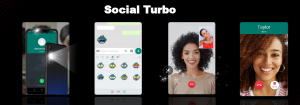
With Social Turbo, users get access to a number of upgrades for Facebook owned; WhatsApp. These features include unique custom icons, the ability to read messages without them turning blue or showing that you read them, and a beauty filter for the camera.
If you have used an iTel, Infinix or Tecno phone then you are already familiar with Transsion’s music application; Boomplay. It is one of the applications that come preinstalled in the Tecno Camon 16 Premier. As always, music streaming platform offers a paid subscription and free option for users.
The Tecno Camon 16 Premier comes with a number of app store alternatives alongside the default Google Android Playstore. These alternatives are AHA Games, Palm Store, and Games Lobby. You might want to stay away from Palm Store though, it has been accussed of having misleading descriptions and titles, along with accommodating APK files that are potentially filled with malware and excessive adverts.
With ‘Games Lobby’, a fast way to play HTML based browser games. AHA Games on the other hand is sort of like a hybrid of both worlds, giving you the ability to download games and Instant Games.
Other preinstalled applications include the Files app, the AI Gallery (which offers a set of standard of basic editing options that are not bad at all, in addition to feature like photo compression, cleanup and the ability to hide items), calendar, notepad, YoParty (which helps users connect multiple devices together with the aim of playing music simultaneously), a video player, sound recorder, T-Graffiti (this lets users play around with AR via their device’s camera), weather, and a calculator.
Feel free to uninstall any of said apps if you do not think you would need them or have use for them. Especially considering that the Tecno Camon 16 Premier also comes with all of the Google apps including of course the Playstore, Chrome (which is the device’s default browser), Files and Photos, etc.

The default keyboard on the Camon 16 Premier, is the Kika Keyboard. Kika Keyboard is also the very first Keyboard to have native support for WhatsApp’s new Emojis.
As earlier mentioned, the Tecno Camon 16 Premier comes with the MT6785 Helio G90T chipset which is a 12nm chip that has a pair of 2.05 GHz Cortex-A76 cores and six more Cortex-A55 cores that are faster and clocks at up to 2.0 GHz.
It comes with 8GB of RAM, 128GB of internal storage, and an expandable microSDXC dedicated slot.
GPU wise, it has a Mali-G76 MC4, and up to FullHD+ resolution of 1080 by 2460 pixels.
The Camon 16 Premier packs enough power to ensure that you have enough power to properly execute everyday tasks, while also providing you with some of the latest in connectivity and other modern-day features. You will not have to worry about this device having any overheating issues.

This device comes with a main 64 Megapixel Ultra Clear Lens, a Quad Bayer Sony IMX686 sensor, with 0.8µm pixels and an f/1.89, 79.8-degree lens in front of it, making it a design with 6 lenses.
Next, there is an 8 Megapixel ultrawide camera that is called an “Anti-distortion Super Wide Angle/Macro Shot Lens”. It makes use of a 5 piece 119 degree FOV, f/2.25 lens, and a GalaxyCore GC8034 sensor. It also has autofocus.
It comes with two more cameras that are each 2 Megapixels. One of the two Megapixel cameras has a Depth Control Lens. What this means is that its strong point, is depth information. It has a GalaxyCore GC02M1B, 1.75µm, an aperture of f/2.4, and a 3 piece 88.9-degree lens.
The second 2 Megapixel camera is what Tecno calls; 1080p Ultra Night Video-shoot Lens. What this means is that it is a camera solely for capturing videos in low light. When consider that it has a GalaxyCore GC20A3 RGB sensor with a large 2.8µm pixels paired with an aperture of f/1.8, 5-piece, 73.9-degree lens, it is perfect for low light.

It also comes with a Penta (5) Led Flash set up. Its camera app is quite organized and easy to navigate. For quick toggles you have the HDR mode and the 64 Megapixel mode selectors right in front of you as toggles, which for convenience purposes is really great as opposed to having to look for them in settings. Keep in mind that the toggles or options will change, depending on the particular camera being used.
This device has the ability to record videos of up to 4K at 30fps (Frames Per Second) via its main 64 Megapixel camera even when it is in 1x or 2x zoom mode. 1080p at 30fps (Frames Per Second) and 60fps (Frames Per Second). Its shooter can however only capture Full HD videos and is not able to go beyond 30fps (Frames Per Second).
All videos once captured, are saved in h.264 format – AVC video and with 48kHZ AAC audio. When it comes to videos, the audio captured gets recorded in one mono channel.
Side Note – The notifications on the Camon 16 Premier are a bit delayed when the device is on standby, so you might to ‘wake up’, lift or touch the device’s screen from time to time in order to be brought up to speed on your messaging and social media notifications faster.
It also has a digital warranty, that the user activates the very first time they start up their Tecno Camon 16 Premier device.

As at the time this article was compiled on the 27th of November 2020, the price of the Camon 16 Premiere stood at 28,999 Kenyan Shillings (at 28 percent off an initial price of 39,999 Kenyan Shillings), and comes with a free ring, a free selfie stick and a Giftbag. You can check out this device on Jumia via this link: https://www.jumia.co.ke/tecno-camon-16-premier-6.9128gb8gb-silverfree-selfie-stickring-and-giftbag-32997703.html
And that is all for the Tecno Camon 16 Premier!
Are there any other topics, news, devices, or categories that you would like us to write on? Feel free to reach out to Mpesa Pay in the comment section.


