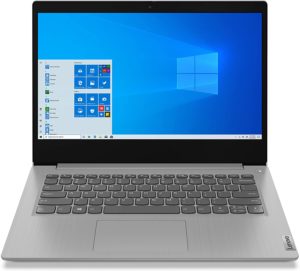The market offers laptops that come at different prices. While some people choose costly laptops that can give them value for their cash, others are always looking for affordable options that can help them save some cash. If you are the second type of customer, you can check out Lenovo Ideapad 3.
I spent most of my years in college broke. Though I had applied for a student loan, I never had enough money to buy a good laptop. Submitting assignments on time was a challenge for me since I had to keep on borrowing laptops. When I managed to save some cash, I went for the cheapest laptop I could find. Though the Lenovo Ideapad 3 I bought helped me complete my project on time, it had so many issues that I couldn’t wait to get another laptop as soon I graduated. Here is what you should know regarding this model.
Lenovo IdeaPad 3 breakdown and review
This is among the most pocket-friendly models that offer adequate power for basic tasks. This laptop features an Intel Core i3-1005G1 processor and RAM of 4GB. Its storage is also limiting to some users.
Since the Lenovo laptop runs Windows 10 S, it can restrict you to the apps in Windows Store. If you don’t like such limitations, you should consider switching it to full Windows 10. It features a highly responsive keyboard that is not too deep. The keyboard is also impressive since it works silently.
This laptop comes with a 14/15 inch full HD display. Though this is not a touchscreen, you can easily fold back the display up to 180 degrees. The problem with this screen is that it is a twisted nematic panel that delivers poor image quality. When you tilt the screen of this laptop, it becomes less clear. Apart from the screen, the battery capacity of the Lenovo Ideapad 3 is also low compared to most models. This laptop can only last for about 5 hours on a single charge.
What we liked
- It has a responsive keyboard
- Cost-effective
- Lightweight and portable
- It contains a privacy slider
What we didn’t like
- Poor build quality
- It lacks a USB-C port
- Poor speakers and webcam
- It has a poor quality screen
- Short battery life
Lenovo IdeaPad 3 specifications
| Processor | Intel Core i3-1005G1 |
| RAM | 4 GB |
| Storage | 128 GB SSD |
| Battery capacity | 35Wh |
| Weight | 1.6 kg |
| Call to action | Check price here |
Lenovo IdeaPad 3 features
Design
Most users are disappointed with the design of this laptop. Though the keyboard and lid of this laptop have a brushed metal effect on their finish, these parts are made using plastic components. It also features a metal effect base that is made from plastic. The screen of this laptop looks cheap and less durable. It, however, comes in a matte finish that makes it comfortable to use both indoors and outdoors. Though the build quality of this laptop is not the best, it is a portable model that you can easily carry around.
Connectivity options
When it comes to the ports, Lenovo Ideapad has 2 USB 3.0 and 1 USB 2.0. Since all of the USB ports are located on one side, you should consider getting a mouse when you choose this laptop. Unfortunately, this model does not offer a USB type C port that can offer charging power to different devices.
Webcam
Lenovo IdeaPad 3 is also disappointing since it has a dreadful webcam. The manufacturer behind this laptop uses a VGA sensor of low quality in making the webcam. Despite this, the laptop features a privacy slider to the webcam to boost security. This feature can block the sensor to prevent apps from spying on users.
Keyboard
Though this laptop does not have the best audio quality and webcam, the keyboard is great. It makes it ideal for long-form typing. Since this laptop has higher key-action than most models, it can give you a deep feel. Most users reveal that typing on this keyboard is comfortable and easy. Since it is a cheap model, you should not expect extras such as a fingerprint sensor or backlighting on this laptop’s keyboard. The trackpad is, however, not very impressive since it is loud and sometimes wobbles during use.
Performance
The specs of the Lenovo Ideapad 3 can help you gauge the kind of performance it delivers. It features a 128GB SSD drive, 4GB RAM, and Intel Core i3-1005G1. This laptop comes with integrated graphics that form part of the processor.
Who is it best suited for?
If you are a beginner in using laptops and are searching for one that you can use for basic work as well as entertainment, then you can consider this laptop. It is, however, not the best for professionals or gamers.
Are there alternatives to Lenovo IdeaPad 3?
Yes. Since most customers are not impressed with most of the aspects of this laptop, they focus on its alternatives. Some of them include Surface Go 2, Honor Magic book 14, and Asus Vivobook 17 M712.
The features of these alternatives
| Name | Surface Go 2 | Honor Magicbook 14 | Asus Vivobook 17 M712 |
| Operating system | Windows 10 Home | Windows 10 Home | Windows 10 Home |
| Screen size | 10.5 inches | 14 inch | 17.3 inch |
| RAM | 8GB | 8GB | 12 GB |
| Battery life | Up to 10 hours | Up to 10 hours | Up to 11 hours |
| Call to action | Check price here | Check price here | Check price here |
Verdict: So, should you buy Lenovo IdeaPad 3?
No. Though this is a cheap laptop that can save you money, it is not the best model that you can pick. This is because it has so many flaws, such as a poor screen, speakers, and webcam. It also has a low battery capacity and is less durable. Consider other models before settling for this one.
FAQs
What kind of speakers does Lenovo Ideapad 3 have?
It has thin bass-free speakers that do not impress lots of users since they are poor.
Can you use this laptop outdoors?
Yes. According to the manufacturer, the display contains an anti-glare coating that makes using this laptop outdoors a viable option.