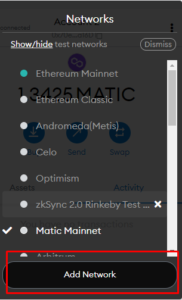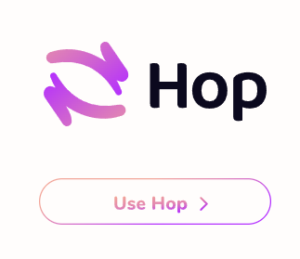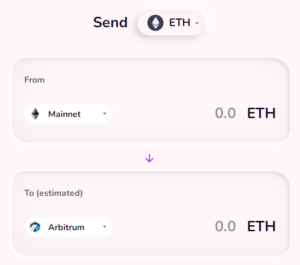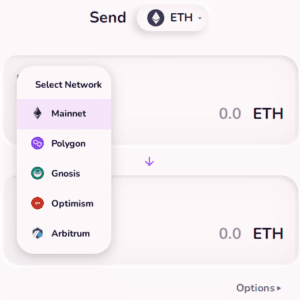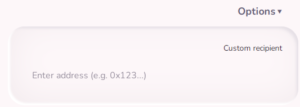Arbitrum is one of the most popular Ethereum Layer 2 solutions, but most DeFi users couldn’t bridge Ethereum there because it was either too expensive or too hard. Even though ETH fees are still very high, there are a few ways to get around them if you use the Hop Exchange bridge to transfer your funds.
-
Step 1: Set Arbitrum as a custom network
The first thing you need to do is add Arbitrum as a custom network to your metamask wallet. To do this, click on the dropdown menu and choose “Add Network” from the list.
Enter the following information below:
- Network Name: Arbitrum One
- New RPC URL: https://arb1.arbitrum.io/rpc
- Chain ID: 42161
- Symbol: AETH
- Block Explorer URL: https://arbiscan.io
After that click “save” and you will be ready for the next step.
-
Step 2: Link your wallet to the app
Go to the Hop Exchange home page and click the “Use HOP” button to run the Dapp.
Click the button in the top right corner of your screen to connect your wallet. Once you’re connected, you’ll be able to bridge your funds.
Also, you need to have some Ethereum in your wallet for this step. If you are bridging from Mainnet, just set Mainnet as your source chain and Arbitrum as your destination chain.
People who have WETH on chains like Polygon or Gnosis that have lower transaction fees can also bridge ETH directly to Arbitrum at much lower rates than from Mainnet. The process is the same, but you need to make sure you send from the right chain and choose Arbitrum as your final destination.
If you want the tokens to be sent to a different wallet on Arbitrum, click “Options” and add the address you want to send the funds.
-
Step 3 – Send The Funds
Once everything is set up right, sending the money would be the last step. Enter the amount of Ethereum you want to send, approve the transaction on Hop, and wait for it to confirm. Once you’ve confirmed, you may need to refresh the page before you can click “Send.”
After that, click “Send,” confirm the transaction, and wait for your money to arrive. When you bridge through Hop Exchange, the Arbitrum Ethereum is sent straight to your wallet, so there is no need to claim it. You’ll only have to wait until the transaction is confirmed.
Different networks have different wait times, but the bridge interface will show you everything you need to know.
How does Hop Exchange work?
Hop Protocol works because it uses Bonders, who get paid a small fee for putting up the cash at the destination chain. From a high level, a user on the source chain sends tokens to the Bonder, and the Bonder sends tokens to the user on the destination chain.
Part of the protocol that is hard to understand is how to make sure that the user doesn’t have to trust the Bonder. The protocol wants to stop the Bonder from getting tokens on the source chain but never sending anything on the destination chain.
So, the protocol uses special tokens called hTokens, which are used to keep track of money. The cool thing about hTokens is that they can be moved as a collective to Ethereum Mainnet and then to another chain from there. But this could take some time. Waiting for hTokens to arrive at the destination chain is no problem for the Bonder, but it might be for the end user. So, the Bonder gives the end-user cash up front once it knows that the user’s tokens are in the batch that is going on the trip.
So, if Alice wants to send DAI from Polygon to Optimism, there are five steps in the protocol. These steps can be hidden from the user, Alice, and put into one transaction on the source chain.
- Alice changes her source chain DAI to hDAI by using an AMM on the source chain.
- Alice then burns the hDAI on the source chain, and she gets a spot in the transfer batch. In the end, the fact that her hDAI was burned will spread through L1 to the destination chain.
- A Bonder sees that Alice has burned her hDAI on the source chain. It can now lock up DAI on the destination chain to make hDAI.
- Alice gets that hDAI on the destination chain. She can now use another AMM to exchange her hDAI for DAI.
- After many more transfers, the information about Alice’s burned hDAI will reach the destination chain, and the Bonder can finally unlock its DAI from step 3.
All of this goes on behind the scenes while you start your transfer.
hTokens can be thought of as a shadow token that comes after the real token. Hop protocol lets transfers happen almost instantly because Hop has assets on all of the chains. This means that someone on Chain A can easily move from Chain B to Chain C.
Final Words
Arbitrum, like many other Layer 2 solutions on Ethereum, is a great way to avoid Ethereum’s high transaction fees while still taking advantage of its security benefits. The confirmation time is almost instant, which is the same as Optimism. This gives users another reason to test the network and see what a Layer 2 solution on Etheruem could do for them.