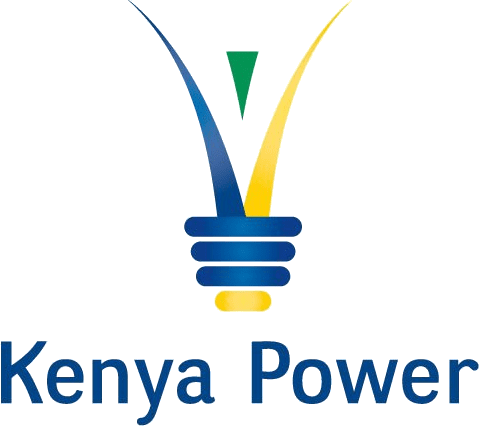Have you ever been home and then out of nowhere your KPLC prepaid meter begins to scream and beep continuously? And to top it off you are not able to purchase tokens or units even on credit?
When your tokens go below the 2.0 unit mark on the KPLC prepaid meters, the said meters proceed to inform you via a built in sound which is pretty much an alarm. A sound which ends up becoming very annoying due to its continuous nature.
Well there’s good news! It is possible to turn off that low electricity ‘alarm’ without even having to purchase units or tokens.
The KPLC prepaid meters are very popular as a result of their efficiency as opposed to the traditional meters.
The prepaid meters became KPLC’s meters of choice because as the nation’s electricity needs became higher and the KPLC connected households to the grid and installed post paid meters, over the years, those post paid meters became inefficient.
In addition to KPLC having to take care of the postage costs for sending users their monthly electricity bills, many of the clients were unable to pay their electricity bills on time. As a result, many power disconnections took place.
With the Prepaid meters however, users are only required to purchase their electricity tokens or units before use.
The User Interface (UI) for the KPLC prepaid meters, screen allows customers to type in the token code they receive after paying to KPLC’s paybill number.
The User Interface also allows users to manage and monitor their electricity usage.
Now for the main part of this article; the ‘How’.
How To Turn Off the Beeping Alert Tone On Kenya Power Prepaid Meters
KPLC opted to use various prepaid meters as opposed to one model when it began to carry out installing them. That choice, is the reason why various households use different prepaid meter models like Actaris, Conlog Intech, Hexing, Inhemeter, and Nirav.
As a result, the procedure for stopping the low electricity alert tone, varies depending on the meter model.
Below is how to stop the KPLC prepaid meter beeping alert tone for the most common prepaid meter models in use right now:
Actaris Prepaid Meter Model
For the Actaris Prepaid meter models the alert tone kicks in immediately after your electricity units are below 2.0 units. In order to stop the alert tone without purchasing more units or tokens, simply long press the “Enter” button and you’re good to go.
Conlog Intech Prepaid Meter Model
For the Conlog Intech prepaid meter model all you need to do to stop the alert is simple. Just long press on the hash (#) symbol button. Doing that, will stop the alert tone on your Conlog Intech Prepaid Meter Model.
Hexing Prepaid Meter Model
The Hexing prepaid meter model is the common prepaid meter found in Kenyan homes. To stop the beeping alert tone on this model all you need to do is press 812, then the hash (#). You can alternatively press 812 and then “Enter” as well.
Nirav Prepaid Meter Model
If your prepaid meter model has this “Nirav Star Instrument” printed on it, then it is the Nirav Prepaid Meter model. To stop the alert tone on this model, simply dial 1037. Once done, press “Enter” 3 times. Doing that should take care of the ‘alarm’.
So there you have it! Those are the various way you could use to stop the alert tone on your KPLC prepaid meter. Feel free to try them based on your particular prepaid meter model.
If for one reason or the other the method attached to your KPLC prepaid meter model does not work, be sure to try out any of the methods specified for the other prepaid meter models.