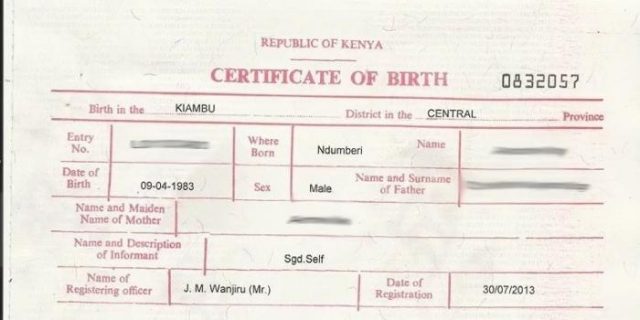A birth certificate is one of the most important document any individual can have. Besides proving your citizenship, date of birth and place of birth, it also includes the names of your parents.
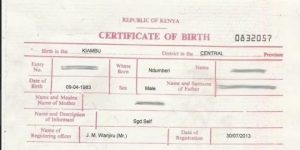
This article will show you how to retrieve your Birth Certificate Online.
With no further ado, let’s get down to it!
The Application Requirements For Retrieving A Birth Certificate In Kenya
Due to the fact that numerous government functionalities have been on boarded on to the Digital space, processes or procedures that were once quite difficult, have been made much easier. Retrieving one’s birth certificate is one of those procedures that have been made easier via the Kenyan Government’s eCitizen portal.
To retrieve your Birth Certificate you would need:
- A copy of your father’s Identification Card.
- A copy of your mother’s Identification Card.
- An original birth notification.
- A fee of between 90 Kenyan Shillings and 200 Kenyan Shillings. Do keep in mind that this fee amount changes from time to time.
- A Filled application form which in this case will be the Birth registration form.
All the above documents will be scanned and subsequently uploaded via the eCitizen portal.

How to Register For A Birth Certificate In Kenya Via The eCitizen Portal
To register for a birth certificate in Kenya via the eCitizen portal, simply:
- Create an eCitizen account. You can do so with your National Identification card number, your email address and your phone number. After creating and registering your eCitizen account, you will then be able to access the numerous services available in the eCitizen portal.
- Next, log into the eCitizen portal. You can do so via this link: https://accounts.
ecitizen.go.ke/login - After signing in successfully, you will then be able to apply for you Kenyan birth certificate under the Civil Registration Department.
- Under the Civil Registration Department you will be provided with three (3) options: Child Current, Adult Current, as well as the Late Registration Certificate option. Keep in mind that in the case of children the entire applicant process will be done through either of the parents’ accounts.
- You will be requested to answer a number of questions about whoever you are applying for or yourself if it is a self application. The questions are given so as to validate your identity.
- Next ensure that you make the required payments according to you particulate category. The available payment options include Prepaid Card, M-Pesa, Pesalink, Debit Card, Airtel Money, and of course Credit Card.
- After finalizing Payment and cross checking to make sure you completed the application process, proceed to choose a location to pick up the birth certificate.

You can go through the entire process from the comfort of your smartphone or mobile device at anytime, anywhere.
Once you have completed the entire application process, you will be notified via SMS letting you know your birth certificate is ready. Alternatively, you can simply visit your eCitizen portal. You can then proceed to pick up your birth certificate.
And there you have it! Basically everything you need to know about obtaining your very own or a Birth Certificate online.
Do keep in mind however that it is much easier to retrieve a birth certificate in the first 6 months after birth. It will also be provided for free during the same 6 month period. A convenience fee will however be paid to help facilitate the whole process. The costs will change if you proceed to apply after the 6 months period or when you are an adult.
How helpful was this article? Are there any other How To topics, categories, or news that you would like us to write on? Feel free to reach out to Mpesa Pay in the comment section.