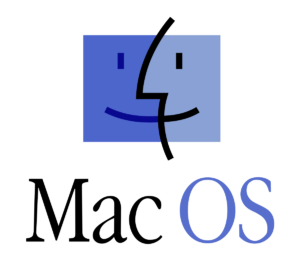In recent times the trend amongst tech companies and softwares, has been the Dark mode feature. While Mozilla Firefox was one of the very first major browsers to offer a dedicated dark mode option, the trend, has trickled on to browsers as well.
Switching to Dark Mode could be as a result of very many reasons. For smartphones for example, one major reason would be the battery life. This is because the screens on smartphones/ mobile devices, consume a lot of power.
Another reason to use dark mode (apart from the obvious reason of it being super cool), is the fact that it reduces your exposure to ‘blue light’. Blue light has been documented to affect ones ability to sleep which in turn leads to other health complications like diabetes, heart disease, high blood pressure, and obesity.
Whatever your reason(s) for switching your Mozilla Firefox browser to dark mode, the good news is that the feature is available on Android, iOS, Linux, macOS, as well on Microsoft’s Windows operating system.
How To Enable Dark Mode On Mozilla Firefox For Linux, macOS And Windows Desktop Computers
To enable dark mode on Mozilla Firefox for Linux, macOS and Windows desktop computers, simply:
- Go to the main menu for your Mozilla Firefox browser.
- Once there, select the ‘Customize’ option.
- Next, select the ‘Dark’ option from the ‘Themes’ drop down menu at the bottom of the page.
Mozilla Firefox also gives its users the option of downloading additional themes. Themes which would enhance you newly ‘darkened’ browser with attractive background images.
How To Enable Dark Mode On Mozilla Firefox For iOS
To enable dark mode on Mozilla Firefox for iOS, simply:
- Go to your Mozilla Firefox app and open up the menu.
- Once there, select the ‘Night mode’ option. Doing this will switch your browser to the darker color setting i.e dark mode.
How To Enable Dark Mode On Mozilla Firefox For Android
Although Mozilla Firefox for Android does not currently offer an official dark mode feature to its users, that will change in the nearest future.
To enable dark mode on Mozilla Firefox for Android, simply:
- Get the Mozilla Firefox Preview version. Doing this will give you access to the dark mode feature which is currently being tested.
Mozilla Firefox Preview will subsequently mirror your Android device’s theme by default. You can also manually change the setting from dark to light.
If you would however prefer to continue using the official Mozilla Firefox Android application, simply:
- Go to http://addons.mozilla.org/
- Once there, proceed to download a dark third party theme.
Certain Mozilla Firefox extensions are available that can force the dark mode feature on websites that do not currently support it. An example of such extensions, is the Dark Reader Mozilla extension which is also one of the most popular.
Mozilla Firefox also simply known as ‘Firefox’, is a free and open-source web browser that was developed by the Mozilla Foundation and its subsidiary which is the Mozilla Corporation.
The Mozilla Firefox browser uses the Gecko layout engine to render its web pages, which implement the current web standards, as well as the anticipated web standards.
It (Mozilla Firefox) is officially currently available on Windows 7 or newer, macOS and the Linux platform. The browser’s unofficial ports are also available for various Unix and operating systems that are like Unix including the FreeBSD, OpenBSD, NetBSD, illumos, and Solaris Unix.
It is also available on Android and iOS. The iOS version however uses the WebKit layout engine as opposed to the Gecko. This is as a result of the iOS platform limitations.
It was first released on the 23rd of September 2003.
Was this article helpful? Are there any other How To topics you would like us to write on? Feel free to reach out to Mpesa Pay in the comment section.