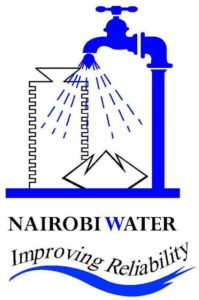Paying utility bills is one of the frequent activities done by individuals in Kenya. As a result of this, paying said utility bills in straightforward and convenient ways, has become a necessity.
Today’s article, will focus on one of such utility bills namely Water, and will show you how to check your water directly from the Nairobi Water Company without needing to visit their office or waiting for the monthly bill to be delivered to your place of residence or business.
Checking your Water Bill is important because it saves you from disconnection, as well as other late payment penalties.
How To Check Your Water Bill In Kenya Online
How much water you have used as well as how much you owe the Nairobi Water Company can be discovered via a mobile device and an internet connection. To do that, simply:
- Visit the online portal for the Nairobi Water Company. You can do so by visiting this site: online.nairobiwater.co.ke.
- Once there, proceed to register your account.
- After registration, login into your Nairobi Water Company account.
- Once done, type in your Nairobi Water Company account number and click on ‘Submit’. Doing that will give you the necessary access to check your water bill balance.
How To Check Your Water Bill In Kenya USSD Code or SMS
In a scenario where you do not have access to Internet connection, you can also be able to get the same information sent directly to your phone. To do that, simply:
- Dial *888# on your mobile device.
- Once done, follow the voice prompts.
For the SMS option all you have to do is:
- Compose a new SMS on your mobile device. The message should include your Nairobi Water Company account number or your meter account number.
- Once done, proceed to send the SMS to the shortcode; 20557.
You will receive an SMS after a short while, that will include water bill.
There you have it! How To Check Your Water Bill In Kenya.