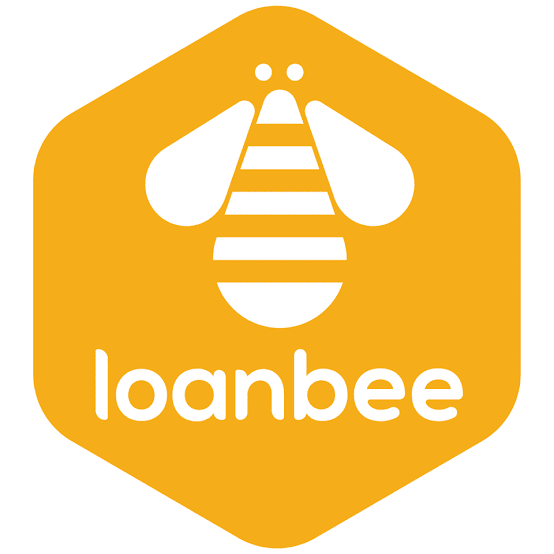Mobile lending has become a very popular practice in Kenya. Its growing popularity and easy accessibility, has led to a boom in the number of mobile loan services available in the country, as a direct response to the ever growing demand present here..
One of such mobile loan services available in Kenya, is LoanBee and in this festive period, this information might just come in handy.
LoanBee provides its users with small loans that are fast and easy to access. The loans range from 100 Kenyan Shillings to 40,000 Kenyan Shillings, and are available via the LoanBee app which users can access from their mobile android devices.
What You Should Know About LoanBee Loans
Below are certain things you should know about LoanBee i.e, the features as well as the requirements for your loan application:
1. LoanBee does not have a registration fee attached to its loans.
2. You must be residing in Kenya in order to be eligible for a loan from LoanBee.
3. You must have an Android mobile device that can successfully download and install the LoanBee mobile app.
4. The interest rate on your loan will depend on your Loanbee score.
5. You do not need to have a bank account or any form of collateral in order to acquire a loan from LoanBee.
6. A good repayment history will ensure that you will qualify for bigger loans from LoanBee.
7. You must have a Kenyan ID or Passport number.
8. Your loan once approved, will be sent directly into your M-Pesa mobile money wallet.
How To Apply For A LoanBee Loan Via The LoanBee App
To apply for a LoanBee via the LoanBee mobile app, simply:
1. Go to Google Play Store on your android device and search for ‘LoanBee’. Alternatively, you can download the LoanBee Mobile app via this link: https://play.google.com/store/apps/details?id=com.loanbee
2. As soon as you are done downloading the LoanBee application on your android mobile device, proceed to install and launch the application.
3. Once done, create your account.
4. Next, proceed to apply for your LoanBee loan.
Your requested loan amount once approved, will be deposited directly into your M-Pesa mobile account wallet within minutes.
How To Repay Your LoanBee Loan Via M-Pesa
To repay your LoanBee loan via M-PESA Paybill, simply use the following steps:
1. Go to your M-Pesa via your Safaricom SIM Toolkit.
2. Once there, select the ‘Lipa na Mpesa’ option on the menu.
3. Next, select the ‘Paybill’ option.
4. In the field labelled as ‘Paybill Number’, type in 923745. This is the official Paybill number for LoanBee.
5. Next, in the field labelled as ‘Account Number’, type in your M-Pesa phone number.
6. Once done, type in the loan amount that you would like to repay.
7. Type in your unique M-Pesa pin.
8. Again, please make sure that all the details you provided are accurate, especially the Paybill Number and of course your phone number. After making sure the details are correct, proceed to submit your payment by selecting ‘Ok’.
Remember, paying your LoanBee loan on time will increase your credit score and also qualify you for bigger loan amounts. Ensure that you repay your LoanBee loan before or on the due date to avoid any additional charges.
How To Contact LoanBee
If you are however in need of further assistance from LoanBee, please feel free to reach out to the loan provider’s customer care via the following channels:
1. Their official Phone Number: +254719105363
2. Their official email address: support@loanbee.co
3. Their website: https://www.loanbee.co