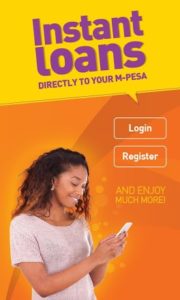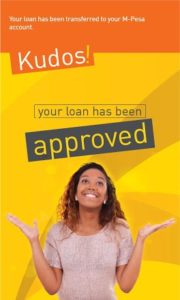Mobile lending has become a very popular practice in Kenya. Its growing popularity and easy accessibility, has led to a boom in the number of mobile loan apps available in the country, as a direct response to the ever growing demand present here..
One of those mobile loan apps available in Kenya, is Kava.
Kava is a Money Management and Lending Platform that is targeted towards Traders and other Consumers as well.
The loan platform uses mobile technology, machine learning and alternative financial data to ensure that its users enjoy inclusion, especially those users who have little or no formal banking knowledge, history or data.
Loan Products Offered By Kava
Below are a couple of the loan products offered by Kava:
- Float Kava: Is strictly for Pesa transact Agents who are looking to borrow money for float.
- Future Kava Loan: This also includes Education Kava Loan, Motor Kava Loan among others.
- My Kava: Is a general loan that is available to individuals who have used Kava or Zeepo services in the past at least once.
- Staff Kava: Is for members of staff at businesses and are looking for salary advances. The businesses must however be registered with Kava in order to obtain staff loans.
What You Should Know About Kava Loan
Below are certain things you should know about the Kava Loan i.e, the features as well as the requirements for your loan application:
- You must be a permanent resident in Kenya in order to be eligible to use the Kava Loan app.
- You must have an Android mobile device that can successfully download and install the Kava Loan mobile app.
- You must have a Kenyan ID or Passport number.
- If you are permanent resident in Kenya but still under the age of 18, ensure that you have your Parents’ ID or Passport Numbers.
- You just have a physical address.
- You must have an active email address.
- You must have a Postal address.
How To Get The Kava loan App
To get the Kava Loan app, simply:
- Download the Kava Loan Android app from Google Play Store. Alternatively, you can download it via this link – https://play.google.com/store/apps/details?id=com.v2.zeepo.kava&hl=en&referrer=utm_source%3Dgoogle%26utm_medium%3Dorganic%26utm_term%3Dkava+loan+app&pcampaignid=APPU_1_VUmjXb7UKsO2gwfX7I6gCQ
- After downloading, proceed to install the Kava Personal Loans Android application.
- Once done, follow the simple 2 step registration.
You can also self register for Kava Loans directly by using their official website (http://www.kava.co.ke) or by calling this number 0709 880 000. Going for the phone call option will grant you access to any of the customer care agents for Kava Loan, who will then proceed to register you.
While there is also an option of applying for Kava Loan services via a USSD Code, it is not recommended because it comes with several limitations on features.
Also keep in mind that Kava does not have a guaranteed time within which you will receive your loan. However most customers typically complete the loan application and receive the requested amount straight to their M-Pesa Mobile wallet accounts in within a few minutes.
How To Repay Your Kava loan Via The Mobile App
To repay your Kava loan via the Kava mobile app, simply:
- Open your Kava Loan mobile app and go to “Repay My Loan”
- Once there, select your Mode of payment. As at the time of writing this article, M-Pesa was the only active payment option, so choose M-Pesa as your mode of payment.
- Next, type in the Loan amount you would like to pay.
- Type in the M-Pesa number you will be paying from or with. Keep in mind that it can be any other M-Pesa number and not necessarily the one you used to register your Kava Loan account.
- Once done, type in your M-Pesa pin.
A confirmation message will subsequently be sent to your registered number via SMS.
How To Repay Your Kava Loan Via M-Pesa Paybill
To repay your Kava loan via M-Pesa Paybill, simply:
- Go to your M-Pesa menu.
- Once there, choose the ‘Lipa na M-Pesa’ option.
- Next type in 580500 as the business number in the Business Number field. This is the Paybill number for Kava Loan.
- Once done, type in your M-Pesa number as the account number in the Account Number field.
- After that, type in the Loan amount you would like to pay.
- Type in your M-Pesa PIN.
- Once done, confirm that you have entered the correct details and then select ‘OK’.
How To Contact Kava
If you are in need of further assistance, incase of any inquiry with regards to services offered at Kava, feel free to reach out to the loan provider via the following channels:
- Head Quarters: Nyeri Road, Kileleshwa
- Phone: +254 709 880 000
- Email: kava@kava.co.ke
- Website: kava.co.ke