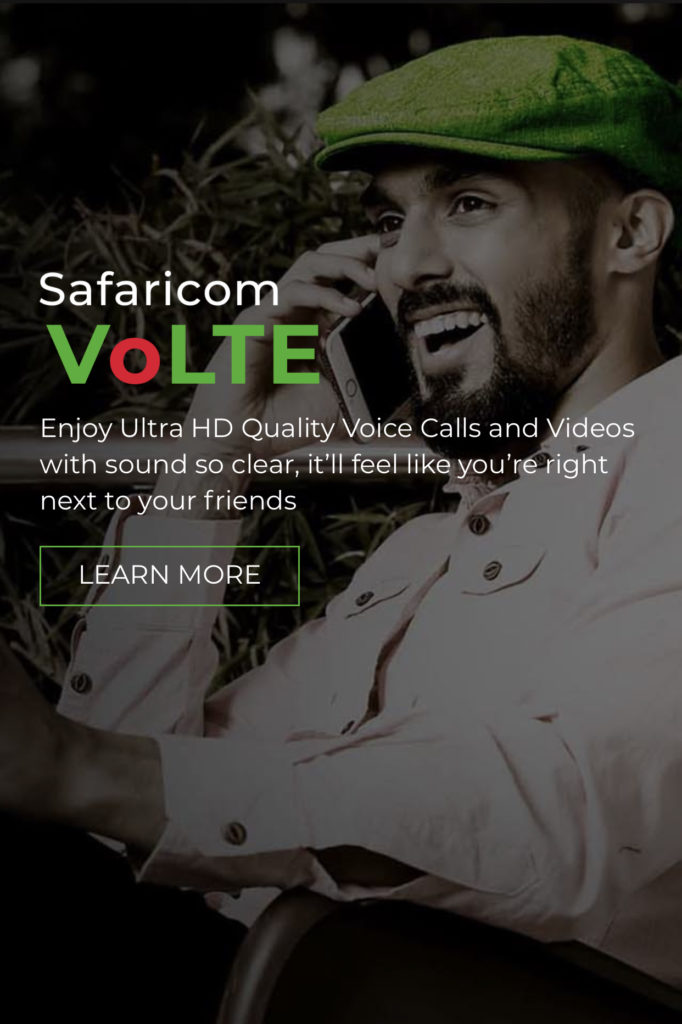In June 2019 telecommunications giant; Safaricom announced the launch of its new service; VoLTE.
VoLTE which basically means ‘Voice Over LTE’, is a service by Safaricom which allows Safaricom users to make calls via a 4G network.
The VoLTE service was a necessary addition because normal calls can only made through a 3G network.
While the telecommunications company went quiet after the launch and its promise to roll out the service to every Safaricom user by the first week of July 2019, it’s was discovered that the service had a few glitches upon implementation that needed to be sorted out before VoLTE could be properly rolled out to the general public.
Those glitches now appear to have been fixed because the company subtly released It a method for the public to activate the VoLTE service on their lines.
A method which we will be sharing with you via this article.
For individuals willing to try out the service before trying to activate it is important that check to see if your device supports it.
The Safaricom range of devices; Neon Lite, Neon Nova, Neon Plus, Neon Ray are all VoLTE compatible as well as the Samsung Galaxy devices; A80, A70, A50, A30, A20, A10, A7 (2018), A8+, A9 (2018), A6+, A2 Core, the Note 8, Note 9, Note 10, Note 10+, the S7, S7 Edge, S9, S9+, S10, S10+, S10e, the J4, J4+, J6, J6+, and the J8.
Huawei devices were also not left out as the Y5 Lite, Y5 (2019), Y6 (2019), Y6 (2019), Y9 (2019), Y9 Prime (2019), P20 Lite, P20, P20 Pro, P30 Lite, P30, P30 Pro, Mate 10, Mate 10 Pro, Mate 20, Mate 20 Pro.
For Tecno devices, the Camon 11, Phantom 9 and Spark 3 Pro are all compatible, while the only Infinix device which is compatible is the S4.
Regarding Nokia devices the 9 Purview, 8.1, 8, 7.1, 7 Plus, 6.1 Plus, 6.1, 6, 5.1 Plus, 5.1, 5, 4.2, 4.1 Plus, 4.1, 3.2, 3.1 Plus, 3.1, 2.1, 1 Plus, and the 1, are all compatible.
The Redmi 5A as well as a majority of the devices by Xiaomi running the MIUI 10 and above are also VoLTE compatible.
For iTEL, only the A32 is compatible with VoLTE.
If your device is one of those listed above, then you can activate VoLTE on your SIM card with the following steps:
- The first step is to enable the VoLTE option from your mobile device’s Network & Internet settings (ie Mobile Network). Once there, activate the enhanced 4G LTE Mode or VoLTE depending on your particular device.
- Next, simply Dial *100*12#
- After dialing, select option 3 and then Enable VoLTE for your SIM card.
- You will then receive a pop up notification stating that VoLTE has been enabled for your SIM card.
If the registration is successful, the VoLTE icon should appear at the top of your status bar right next to the network icon.
If it does not show up, kindly put your device on on airplane mode. Remove it from airplane mode and then reconnect your network.
It is important to note that the VoLTE service will only work on the Safaricom network, and in areas covered by 4G.
As of now, only Samsung devices appear to be able to support video calls on VoLTE. What this means is that if you place a call to another Samsung device from a Samsung device, you will have the option of changing your voice call to a video call.
No data connection will be needed for any of the calls placed via the VoLTE service including video calls. The user will only be billed with the normal tariffs for calls.
If the user encounters any issues while using VoLTE like his or her number being unreachable when anyone tries to call, deactivating and then reactivating VoLTE should fix it.
If the problem continues, you can just stay without it all together.
VoLTE (‘Voice Over LTE’) does not work on iPhones.